
Bluetooth is considered a “lossy sounding” format by “Audiophiles” (stereo nerds). Let’s take a couple pages from an Audiophiles notebook.
Listening to Podcasts with voice content via Bluetooth (wireless) is much different than listening to music. Music requires much more from the audio components and the “signal chain” that connects the system together. The “frequency response” of a healthy human ear, a.k.a. “the range of notes/frequencies” is 10 octaves. Music uses every single note and semi-tone within this range and well beyond. The human voice spans 3 1/3 octaves. A piano with 88 keys covers 7 octaves.
The saying, “buy nice or buy twice” rings especially true with audio equipment. The options, opinions, and the “audio jewelry” available is massive. It’s hard to know what to invest in and why.
Bluetooth technology is also used to connect printers, keyboards and mice to a computer wirelessly. Connecting three or four devices to a “master device” (like a computer) is a practical limit, but is further constrained if a keyboard and mouse are also connected via Bluetooth. Bluetooth technology alters the sound quality delivered from point “A” device to “B” device. The digital bits, or music movements are “compressed”, and certain data is “ignored”- reducing bandwidth being the goal. Sacrifices are being made by an algorithm, notes and tones are tossed by the algorithm which thinks we need not hear them. What if we want all the information, all the notes and music as the artist intended?
Let’s not forget that Bluetooth headphones have batteries that require charging, a point of failure. Ideally we should work to eliminate points of failure in the system (signal chain) thus improving reliability.
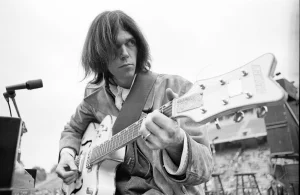
Let’s talk about MP3’s
Let’s also touch upon the ever-present MP3 file for a minute. Don’t get musician Neil Young started on MP3’s. Neil hates the “crunchy” sound quality of an MP3 and Neil is not alone. There are different quality levels of MP3 files. The smaller the file size, the less detail, and the more distortion is passed forward to the speakers or headphones. MP3’s save space and download time by “compressing” the data. With MP3’s and Bluetooth technology in the “signal chain”, the sound quality and the experience of listening to music in its high definition glory is impacted, not once, but twice. Compressed music can be distorted considerably to the point it’s hard to listen to by people with sensitive ears. Audiophiles avoid compression much like an Olympian avoids processed foods. The impact of compression is not as noticeable for voice recordings due to the smaller 3 1/3 octave range the algorithms tinker with.
Streaming an MP3 file from say Spotify via your device (laptop, iPad, Smart Phone) and playing the song back through your computer or phone speakers, or a pair of headphones physically plugged into your computer, does not involve Bluetooth technology. If we decide to switch on Bluetooth to re-stream this music out again wirelessly to a Bluetooth device, like a pair of headphones or a Bluetooth speaker, the music is now being compressed/tinkered with twice before reaching our ears. An Audiophile’s ears have been tuned, trained and spoiled by countless hours of focused listening on nice equipment in a quiet space, or via expensive headphones. Audiophiles crave clear, crisp, accurate, distortion free, full frequency music, and most appreciate a good glass of vino too.
Those into cuisine will seek out the freshest ingredients visiting farmers markets or the docks near a coastline for the “catch of the day”. Foodies have well equipped kitchens, and they take extra care and time preparing and savoring their meals. When we stream a low quality MP3 file from the internet and send it back out to another device via Bluetooth, the culinary equivalent would be: taking a fresh farm to table meal home, forgetting it in the car overnight, finding it in the morning, tossing it in the fridge for a couple of days, microwaving it, and finally scarfing it.
A MP3 track streamed via Bluetooth is a double diminished, compressed and “pixelated” representation of the song, not the song that Neil Young intended you to hear. Neil spent a lot of time and effort capturing a very high quality version of his song within his costly, instrument filled recording studio. If the goal is to provide comfort, relaxation and enjoyment, let’s consider the parts of the signal chain we have control over to help bring the most out of the music: the streaming service, the file type, the method of delivery, and the speaker or headphone quality.
Tips for streaming music are below, but we won’t get into any specific hardware recommendations on this blog post.

Streaming Tips
Most streaming services deliver MP3 files to our computers to save bandwidth. MP3’s are supported by almost every digital device with audio capabilities. Some music streaming services such as Deezer, Qobuz, and Tidal offer higher resolution file types that Audiophiles favor: Flac, WAV or Apple Lossless, for example. Apple Music and Amazon recently began offering higher quality streaming options as well. Things are looking up for Mr. Young and our quest for a better sonic experience.
When streaming music from Spotify or other services, one should look within the settings menu (gear icon) in the respective app to see and adjust the “Audio Quality” settings. It’s wise to select the highest option offered if your device has the storage capacity. The sound experience will improve, but this might not be noticeable due to Bluetooth technology or the quality of your headphones or speakers. Bell Helmets, the maker of protective motorcycle helmets had an Ad in the 1970’s that said, “If you have a $10.00 head, buy a $10.00 helmet.” I echo this ad to friends and clients who feel that investing $79.99 in a Bluetooth speaker or headphones does justice to their ears.
Some streaming services allow the download of songs and playlists, which is a wise move if you have the memory available on your device. Storing the songs locally reduces the chance of buffering, or having a drop-out should the internet or your network skip a beat. We’re eliminating yet another point of failure by doing this.
If you download songs, the streaming service may require an Internet connection to handshake and verify that you have the right to play these songs. Qobuz and Deezer do this. I learned the hard way while helping friends with a memorial service in the mountains at a location without an internet/cell connection. Only the first 30 seconds of the tracks would play, even though I took the time to download the 50 songs creating a new playlist the previous day on Qobuz. With Spotify, downloaded songs and playlists may be replayed without an internet connection for up to 30 days before the App requires a fresh handshake authorization via the Internet.
Final Thoughts
There is a lot to consider when choosing what to purchase to play back your favorite content – not just the cost of the product. If you would like some guidance for choosing something that would work well for you, please get in touch with us. We’re passionate about this (obviously!) and would love to help.